The 3rd Generation iPad Pro 12.9' is a super - powerful and flexible tablet. Launched in 2018, it gives you a laptop - like experience with all the portability of an iPad. It's a top choice for professionals, creatives, and power users who need high - performance computing on the move. With its large Liquid Retina display, advanced A12X Bionic chip, and support for the 2nd - generation Apple Pencil and Smart Keyboard Folio, it's great for work, creativity, and entertainment.
**Key Features**:
- Display: 12.9 - inch Liquid Retina with ProMotion, True Tone, and P3 wide color (2732 x 2048 resolution).
- Processor: A12X Bionic chip with 64 - bit architecture and Neural Engine.
- Storage: Options of 64GB, 256GB, 512GB, or 1TB.
- Camera: Rear 12MP with f/1.8 aperture and 4K video at 60 fps; Front 7MP TrueDepth with Portrait mode, Portrait Lighting, and Animoji/Memoji.
- Face ID: Secure facial recognition for unlocking and payments.
- Connectivity: USB - C port, Wi - Fi (802.11ac), optional Cellular with Gigabit - class LTE, and Bluetooth 5.0.
- OS: Initially iOS 12, upgradable to the latest iPadOS.
- Apple Pencil: 2nd Generation magnetically attaches and charges wirelessly.
- Audio: Four - speaker system with wide stereo sound.
- Other Features: Support for Smart Keyboard Folio, AR experiences, and ProMotion for smooth scrolling.
**Benefits**:
- Ideal for professionals for tasks like document editing and presentations.
- Perfect for artists, designers, and photographers using creative apps.
- Great for streaming media with its high - res display and powerful speakers.
- Suitable for students and educators for note - taking and online classes.
- A reliable device for business professionals in virtual meetings.
- Can handle AR apps for AR enthusiasts and developers.
- Works as a multi - purpose device, replacing a laptop, sketchpad, e - reader, and entertainment system.
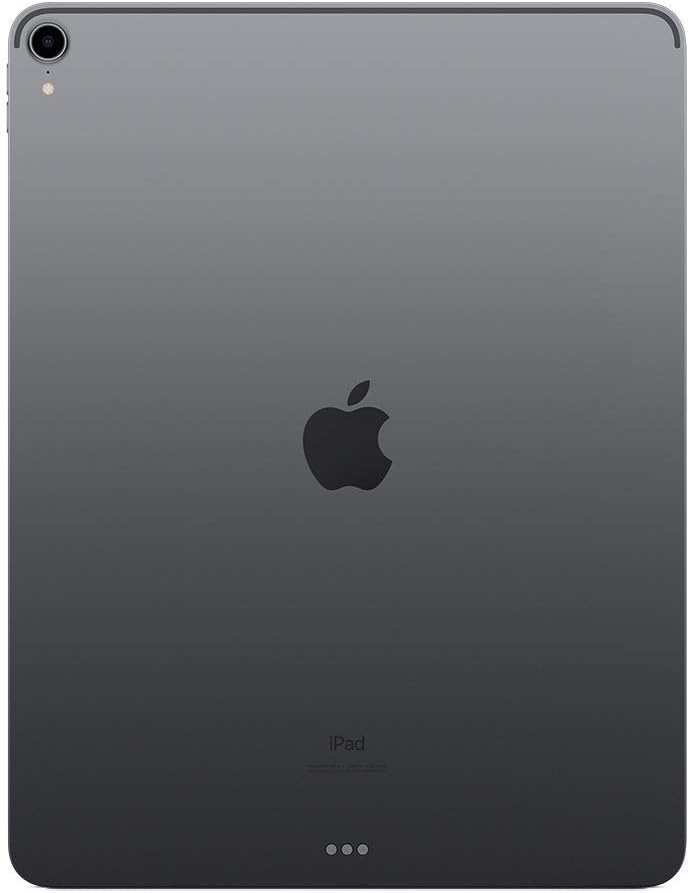

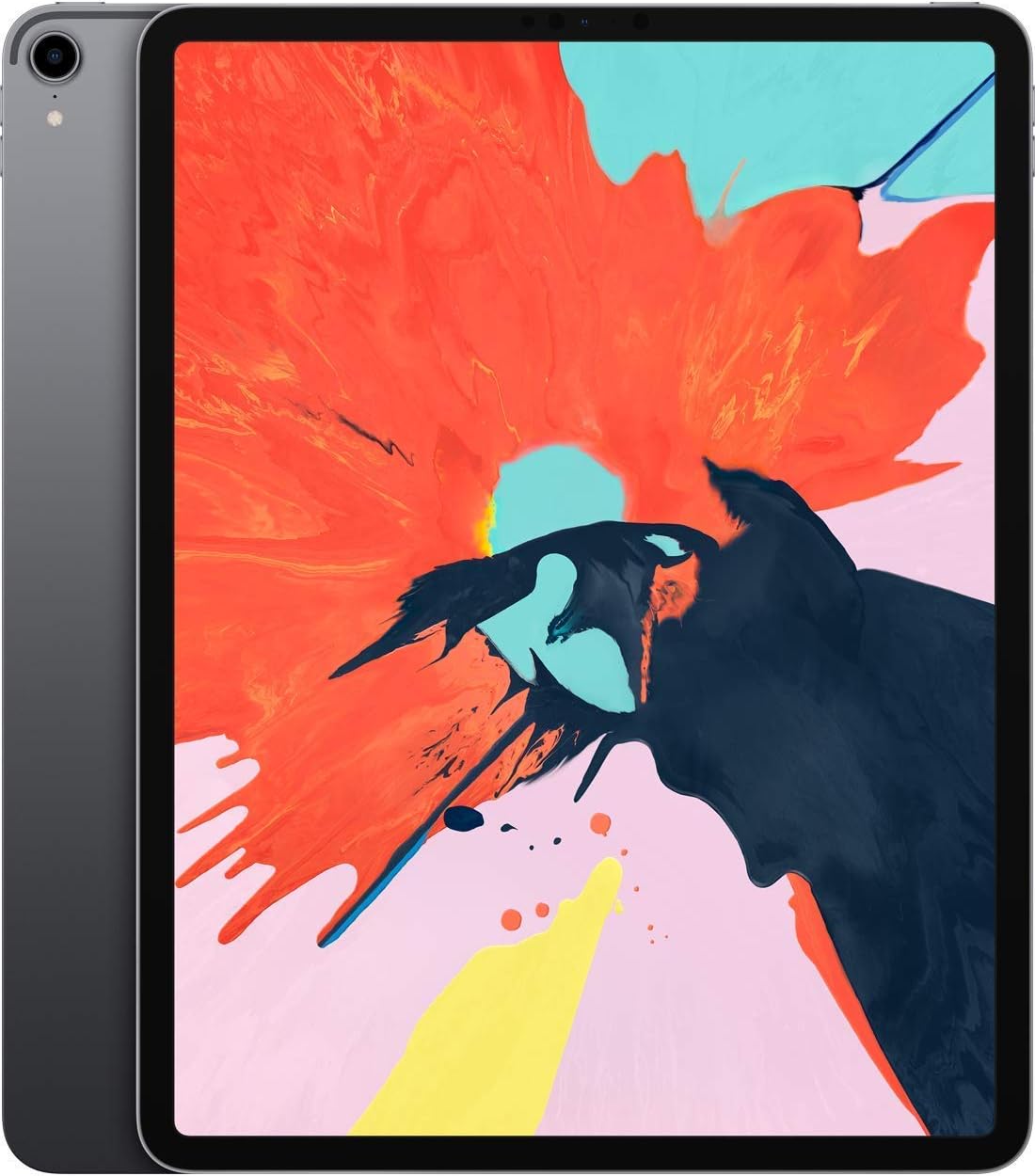
Using your iPad Pro 3rd Gen 12.9 Inch is easy. To turn it on, press and hold the power button. You can unlock it quickly with Face ID. For creative work, attach the 2nd - generation Apple Pencil magnetically to charge it and start drawing right away. If you need to type, connect the Smart Keyboard Folio.
When using the camera, you can take high - quality photos and 4K videos. The Portrait mode on the front camera is great for selfies. For entertainment, stream movies or music through Wi - Fi or Cellular.
Here are some things to keep in mind. Keep your iPad away from extreme temperatures and moisture. Don't drop it or subject it to strong impacts. Also, when using Face ID, make sure your face is well - lit for a smooth unlocking experience.
To maintain your iPad, keep the software up - to - date. You can do this through the Settings app. Regularly back up your data to iCloud or your computer. Clean the screen gently with a soft, dry cloth. And if you're not using the Cellular model, turn off the cellular data to save battery life.