The 2019 Apple iPad Air 3rd Generation is a must - have device. Its 10.5 - inch Retina display with True Tone provides vivid visuals and accurate colors, making your viewing experience truly immersive. Powered by the A12 Bionic chip with Neural Engine, it offers smooth multitasking, great gaming performance, and supports creative tasks effortlessly. With 64GB of storage, this lightweight and portable iPad is ideal for students, professionals, and entertainment enthusiasts. Touch ID guarantees secure access, and WiFi connectivity enables seamless browsing and streaming. It also supports the Apple Pencil (1st Gen) and Smart Keyboard, boosting your productivity. Key features include a stunning 10.5 - inch Retina display, an efficient A12 Bionic Chip, ample 64GB storage, reliable WiFi connection, an 8MP rear camera, and up to 10 hours of battery life. Benefits are plenty: it's perfect for work, creativity, and entertainment; supports Apple Pencil for drawing and note - taking; offers an immersive audio experience with stereo speakers; has Touch ID for security; and runs on iPadOS for a seamless user experience.

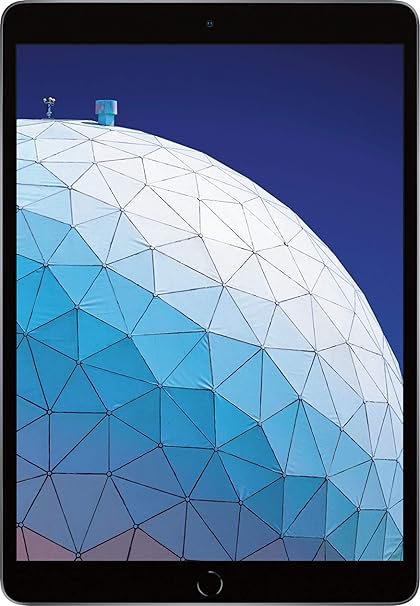
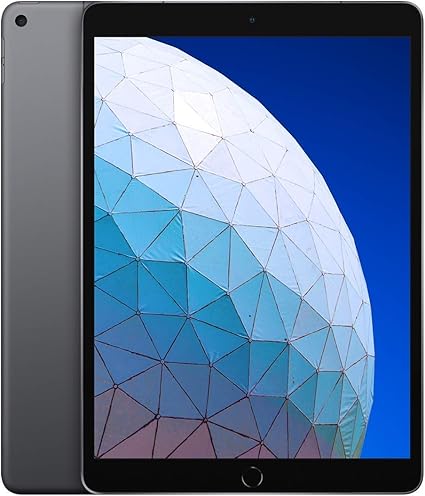
Using your Apple iPad Air is easy. To turn it on, press and hold the power button until the Apple logo appears. To unlock it, use Touch ID by placing your finger on the home button. You can browse the web using Safari or other browsers through the WiFi connection. For creative work, pair the Apple Pencil (1st Gen) with your iPad by connecting it to the Lightning port. You can also attach the Smart Keyboard for a more comfortable typing experience. When taking photos or videos, use the 8MP rear camera. To conserve battery life, reduce screen brightness or close unused apps. Keep your iPad clean by using a soft, dry cloth. Avoid exposing it to extreme temperatures or moisture. If you face any issues, try restarting your iPad by holding the power and volume down buttons together until the slider appears, then slide to power off and turn it back on.