The Apple iPad Air 4th Gen is a top - notch tablet suitable for both casual users and professionals. Its 10.9 - inch Liquid Retina display with True Tone technology offers vivid colors and sharp visuals, perfect for all kinds of visual experiences. Powered by the A14 Bionic chip, it delivers fast performance for multitasking, gaming, and creative work such as video editing and graphic design. With 64GB of storage, you have plenty of space for your apps, files, and media. The unlocked version allows you to connect to any carrier for cellular data, giving you the freedom to stay connected anywhere. The elegant Rose Gold finish makes it both stylish and practical. Key features include a high - resolution display, a powerful processor, iPadOS, great cameras, and various connectivity options. Benefits are numerous, like supporting the Apple Pencil and Magic Keyboard for work, being great for entertainment, having good camera quality, and being a portable tool for students and professionals on the go.
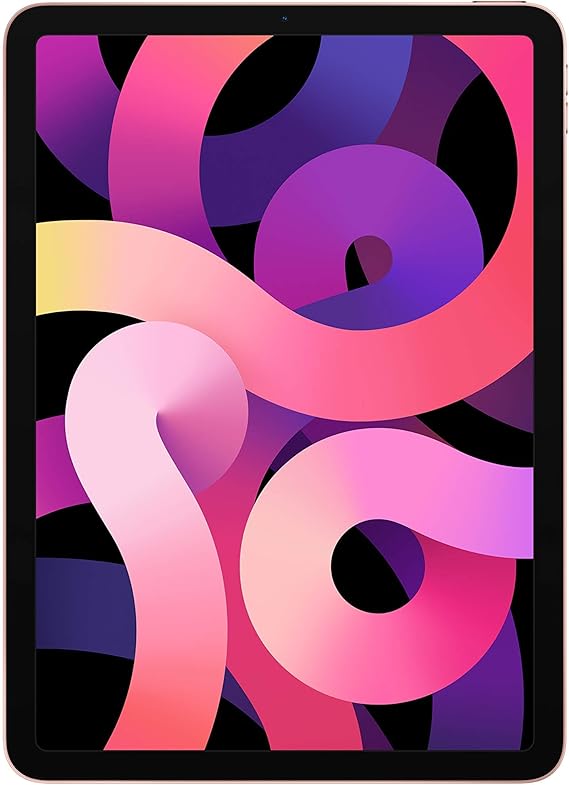

Using your Apple iPad Air 4th Gen is easy. To turn it on, press and hold the top button. You can navigate through apps using the home screen. For note - taking or drawing, pair the Apple Pencil (2nd generation) with your iPad. Just bring the pencil close to the side of the iPad and it will pair automatically. When using cellular data, make sure you have a compatible SIM card inserted. For Wi - Fi, go to Settings and select your network. As for charging, use the USB - C port and the provided charger. To keep your iPad in good condition, avoid exposing it to extreme temperatures. Clean the screen gently with a soft, lint - free cloth. Don't let the battery drain completely often; try to keep it between 20% and 80% for optimal battery life. Also, keep your iPadOS updated to ensure you have the latest features and security patches.