This is a brand - new Dell 2145Cn (F935N) high - yield yellow toner. With a 5k yield, it offers long - lasting use and consistent performance for your printing needs.
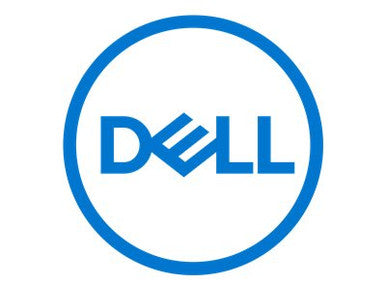
Using this Dell 2145Cn yellow toner is easy. First, turn off your printer and open the toner compartment. Remove the old toner cartridge gently and replace it with this new high - yield yellow one. Make sure it's properly seated. When it comes to storage, keep it in a cool and dry place away from direct sunlight. Also, avoid shaking the toner cartridge too much as it can affect the print quality. For maintenance, if you notice any smudging or uneven printing, you can try running a cleaning cycle on your printer. And don't forget to recycle the used cartridge when it's empty to be eco - friendly.