The Dell Chromebook 3120 is a super - compact and highly durable laptop, tailor - made for students and daily tasks. Powered by Chrome OS, it provides a fast, secure, and cloud - based work experience. With 4GB of RAM, it offers smooth multitasking, while the 16GB SSD ensures quick boot - ups and meets your basic storage needs. The 11.6 - inch HD screen gives you crystal - clear visuals. It has a tough design with reinforced hinges, great for student use. There are multiple USB ports, HDMI, and Wi - Fi support for easy connectivity. It's lightweight and easy to carry, offers fast performance for web browsing, document editing, and streaming. Chrome OS is user - friendly, providing a simple and secure computing experience. It's also budget - friendly, perfect for students and casual users. And it integrates seamlessly with Google Workspace apps like Google Docs, Sheets, and Slides for enhanced productivity and collaboration. Built to last, it can handle daily wear and tear, making it ideal for educational settings.
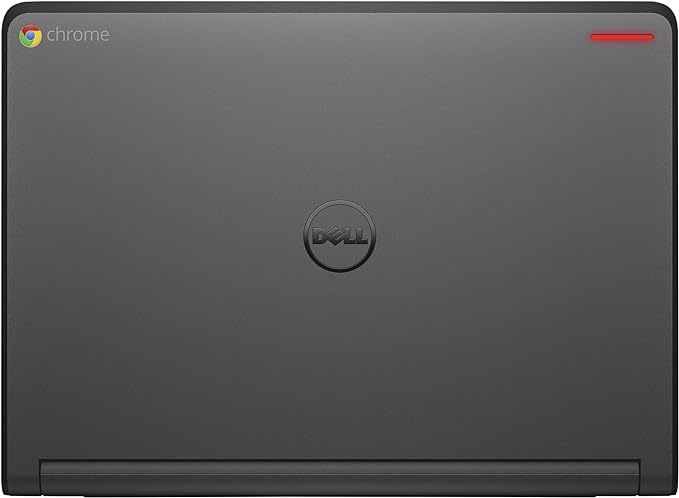
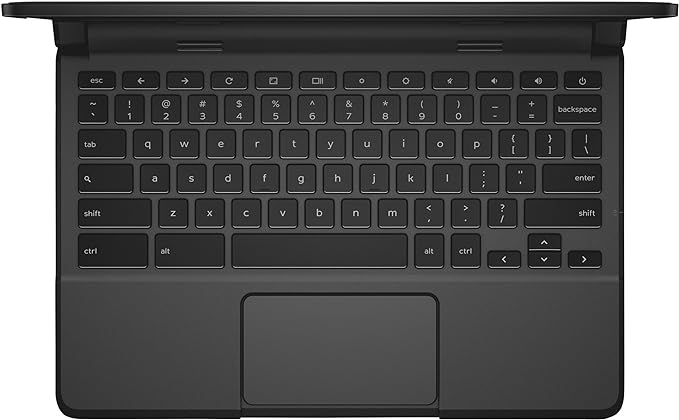
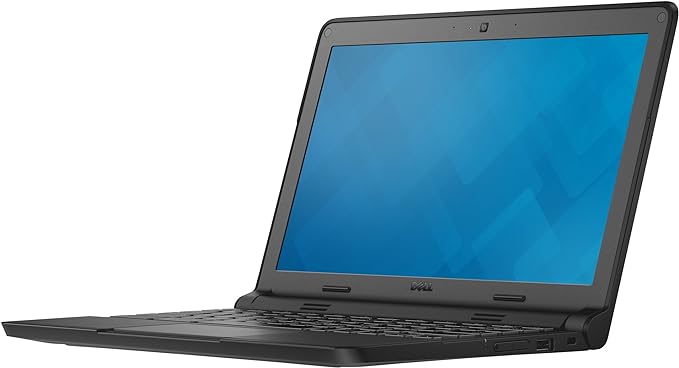
Using your Dell Chromebook 3120 is a breeze. Just turn it on, log in, and start using Chrome OS. You can open multiple tabs for web browsing, use Google Workspace apps for document editing, or stream your favorite shows. When it comes to connectivity, use the USB ports to connect external devices like a mouse or a flash drive, and the HDMI port to connect to a bigger screen. For charging, plug the charger into the appropriate port. As for maintenance, keep the screen clean with a soft, dry cloth. Avoid using harsh chemicals. Make sure to update Chrome OS regularly to get the latest features and security patches. When not in use, store it in a cool, dry place. Also, be careful not to drop or bump it, as even though it's durable, rough handling can still cause damage.