The Canon MP27DII is a top - notch heavy - duty printing calculator. It comes with a large, easy - to - read 12 - digit fluorescent display. You can select decimal and rounding settings, and it has a four - key independent memory. This calculator offers essential functions like cost/sell/margin, item count, grand total, and profit margin calculations. It prints at a fast 4.8 lps. Canon's innovation shines through with features such as two - color printing for positive and negative numbers, quick tax calculation, time calculation, and built - in clock and calendar functions. There's also a power - save mode to save energy. The print ribbon is available in black/red, and it uses a paper roll.
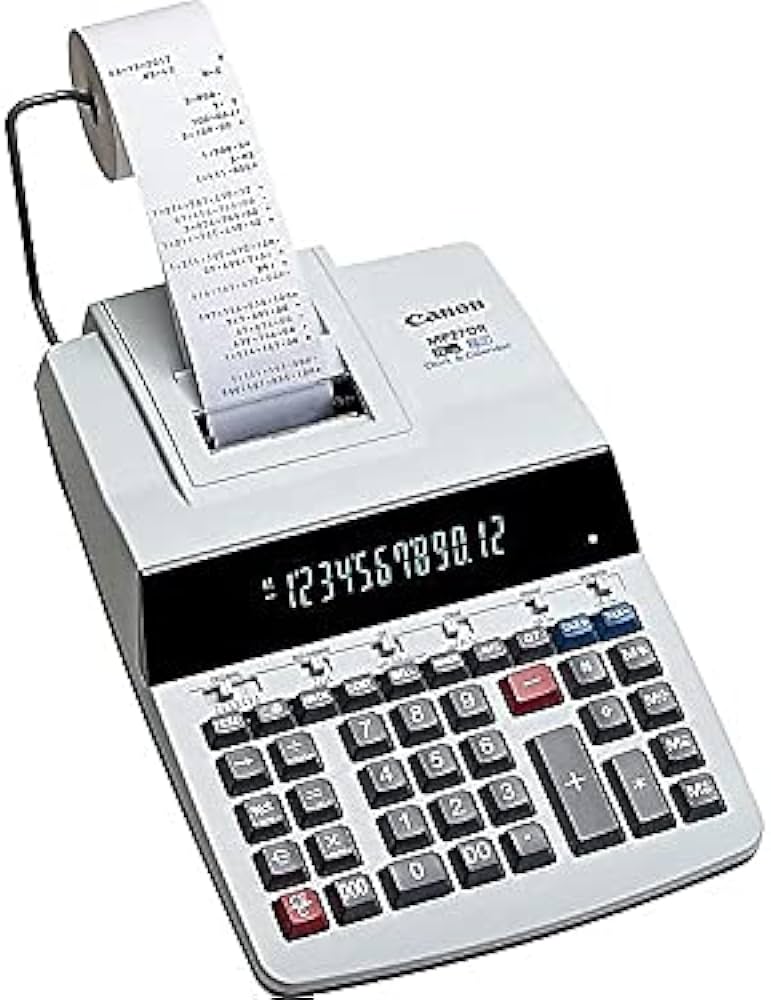
Using the Canon MP27DII is a breeze. To start calculations, just turn it on and enter numbers on the keypad. For functions like tax calculation, simply press the corresponding key. When using the time and calendar functions, follow the on - screen prompts. To ensure smooth operation, keep the calculator in a clean and dry place. Avoid exposing it to extreme temperatures or humidity. For the print ribbon, replace it when the print quality starts to fade. When the paper roll runs out, install a new one by following the instructions inside the calculator's paper compartment. If you encounter any issues, refer to the user manual or contact Canon's customer support.