The Apple Mac mini (model MGNR3VC/A) is a super - compact yet incredibly powerful desktop computer. Powered by Apple's revolutionary M1 chip, it offers outstanding performance, high energy efficiency, and seamless integration with macOS. This makes it a great fit for a vast array of uses, from basic daily computing to professional creative work. Its sleek, minimalist design allows it to blend perfectly into any workspace. Key features include an 8 - core M1 chip (4 performance cores and 4 efficiency cores, 3.2GHz), an integrated 8 - core GPU, a 16 - core Neural Engine, 8GB of unified memory, and a 256GB SSD. It runs on macOS and has a variety of ports such as 2 Thunderbolt/USB 4, 2 USB 3.1 Gen 2 (Type - A), 1 HDMI 2.0, 1 Gigabit Ethernet, and 1 3.5mm headphone jack. It also supports Wi - Fi 6 (802.11ax) and Bluetooth 5.0. Benefits are numerous. It's ideal for office tasks with fast performance and quick app launches. Great for photo and video editing, music production, and graphic design due to the powerful M1 chip and GPU. Suitable for software development and can run virtual machines easily. Perfect for streaming, music playback, and casual gaming, supporting multiple displays. It's versatile for both home and work, and can even serve as a small - business server.

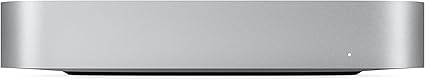
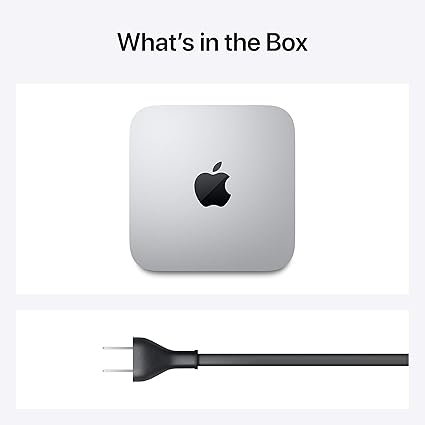
Using your Apple Mac mini is a breeze. First, connect it to a power source and then to your display using the HDMI or Thunderbolt port. You can also connect your keyboard, mouse, and other peripherals through the USB ports. To start using it, just press the power button and log in to your macOS account. When you're using it for office tasks like word processing or making spreadsheets, the fast performance will let you work smoothly. For creative work such as photo editing or music production, open the relevant apps and start creating. Remember to keep your Mac mini in a well - ventilated area to prevent overheating. Don't block the ventilation ports. Regularly update your macOS to ensure you have the latest security patches and features. You can use the built - in software update option in the system preferences. Also, make sure to back up your important data regularly, either to an external hard drive or using cloud storage. This will protect your work in case of any unexpected issues.