The Dell SK-8125 Keyboard and Mouse Combo in sleek black is a top - notch wired input device set. It's crafted for seamless productivity, whether you're at home, in the office, or setting up a new workstation. This combo features a full - size keyboard with a numeric keypad for quick data entry and multimedia keys for easy access to essential functions. The keys are durable and offer tactile feedback, ensuring a quiet and comfortable typing experience. The ergonomic optical mouse provides precise tracking and a comfortable grip for long - term use. With wired USB connectivity, it offers stable, lag - free performance and easy plug - and - play installation. It's compatible with Windows, macOS, and Linux systems without extra drivers. This combo boosts productivity, offers reliable performance, and provides ergonomic comfort, making it perfect for business professionals, students, and everyday users.
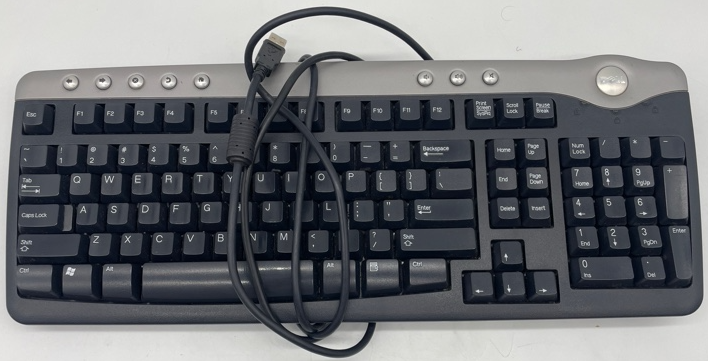



Using this Dell keyboard and mouse combo is a breeze. Just plug the USB cable into your computer, and you're good to go. For the keyboard, use the numeric keypad for quick data entry and the multimedia keys to control volume, play, and pause media. When using the mouse, hold it comfortably and move it around to control the cursor on the screen. As for maintenance, keep the keyboard and mouse clean by gently wiping them with a soft, dry cloth. Avoid spilling liquids on them, as this can damage the internal components. If you're not using the combo for a long time, unplug it to save energy. It's designed to work well with Windows, macOS, and Linux, so you don't need to worry about installing extra drivers. Enjoy using your Dell keyboard and mouse combo for a smooth and productive experience.