The 3rd Generation 12.9-inch iPad Pro is a super versatile and powerful tablet. It brings a laptop-like experience with all the flexibility and portability of an iPad. This is a top choice for professionals, creatives, and power users who need high-performance computing on the move. With its large Liquid Retina display, advanced A12X Bionic chip, and support for the 2nd-generation Apple Pencil and Smart Keyboard Folio, it's perfect for work, creativity, and entertainment.
Key Features:
- 12.9-inch Liquid Retina display with ProMotion, True Tone, and P3 wide color (2732 x 2048 resolution)
- A12X Bionic chip with 64-bit architecture and Neural Engine
- Storage options: 64GB, 256GB, 512GB, or 1TB
- Camera: 12MP rear with f/1.8 aperture, 4K video recording at 60 fps; 7MP TrueDepth front camera with Portrait mode, Portrait Lighting, and Animoji/Memoji
- Face ID for secure unlocking, payments, etc.
- Connectivity: USB-C port for charging and data transfer, Wi-Fi (802.11ac), optional Cellular models with Gigabit-class LTE, Bluetooth 5.0
- Operating System: Initially launched with iOS 12, upgradable to the latest iPadOS
- Supports 2nd-generation Apple Pencil, which magnetically attaches and charges wirelessly
- Four-speaker audio system with wide stereo sound
- Other features: Support for Smart Keyboard Folio, AR experiences with advanced sensors, and ProMotion technology for smooth scrolling.
Benefits:
- Ideal for professionals for tasks like document editing and presentations.
- Perfect for artists and designers using apps like Procreate and Adobe Photoshop.
- Great for streaming media with its high-res display and powerful speakers.
- Suitable for students and educators for note-taking and online classes.
- Reliable for business professionals in virtual meetings and email.
- Powerful enough for AR applications, suitable for AR enthusiasts and developers.
- Can serve as a laptop alternative, sketchpad, e-reader, and entertainment system.
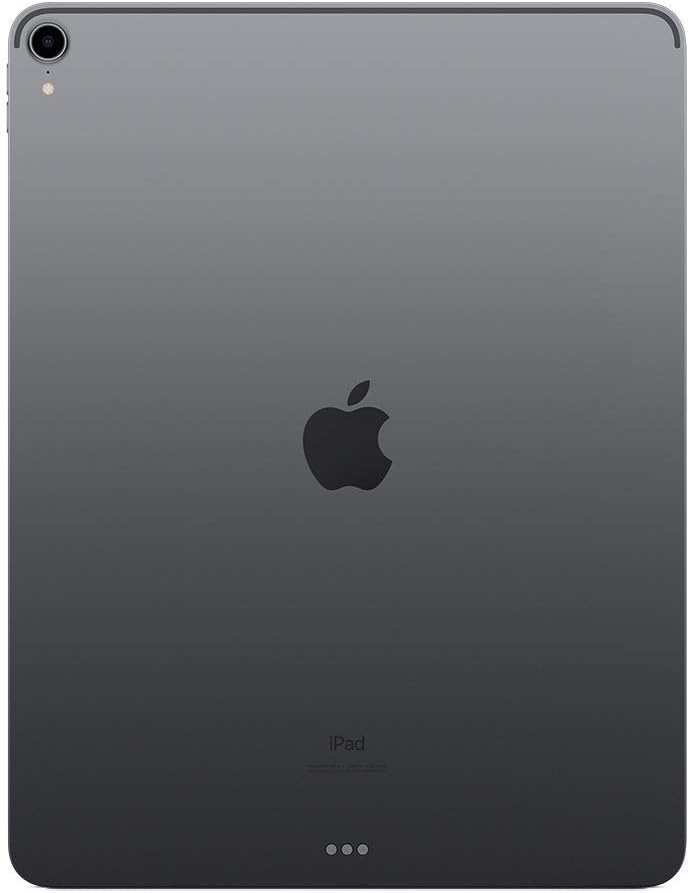


Using your iPad Pro is easy. First, power it on by pressing the side button. You can set up your device using Face ID for quick and secure access. To start using apps, just tap on their icons on the home screen. For creative work, pair your 2nd-generation Apple Pencil by simply attaching it to the side of the iPad. It'll charge automatically. If you want to type, connect the Smart Keyboard Folio.
When it comes to charging, use the USB - C port. You can also connect other accessories like external hard drives or cameras through this port. Make sure to keep your iPad updated to the latest iPadOS version for the best performance and security.
For storage, you can choose the option that suits you best. If you run out of space, you can delete unused apps or move files to cloud storage.
To maintain your iPad, clean the screen with a soft, lint - free cloth. Avoid using harsh chemicals. Also, don't expose it to extreme temperatures or moisture. When not in use, you can put it in a protective case to prevent scratches and damage.