The 2017 Apple iPad Pro 10.5-inch is a top-notch tablet perfect for professionals, students, and creative folks. Its 10.5-inch Retina Display with True Tone technology offers vivid colors and a great viewing experience. Powered by the A10X Fusion chip, it runs smoothly whether you're multitasking, editing videos, or gaming. With 64GB of storage, there's plenty of room for your apps, files, and media. The 12MP rear camera takes sharp photos and 4K videos, and the 7MP FaceTime HD front camera is great for video calls and selfies. The stereo speakers provide immersive audio, making it a great choice for entertainment. It's compatible with the Apple Pencil (1st Gen) and Smart Keyboard, ideal for note-taking, sketching, and boosting productivity. It has all-day battery life and Touch ID security, reliable and secure for daily use. Key features include a 10.5-inch Retina Display with stunning True Tone visuals, an A10X Fusion Chip that's fast and power-efficient, 64GB storage, reliable WiFi connectivity, a 12MP back camera and 7MP FaceTime HD front camera, all-day battery life, and support for the Apple Pencil (1st Gen) for creative work. Reasons to choose it are its high-quality Retina Display with True Tone, A10X Fusion Chip for seamless multitasking, support for the Apple Pencil (1st Gen) and Smart Keyboard, stereo speakers for immersive sound, and Touch ID for secure authentication.
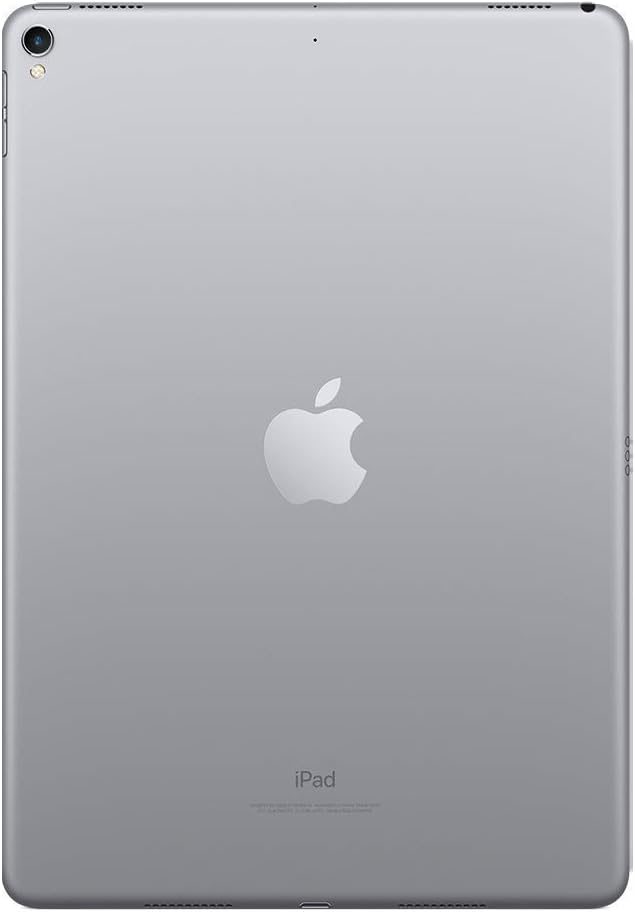

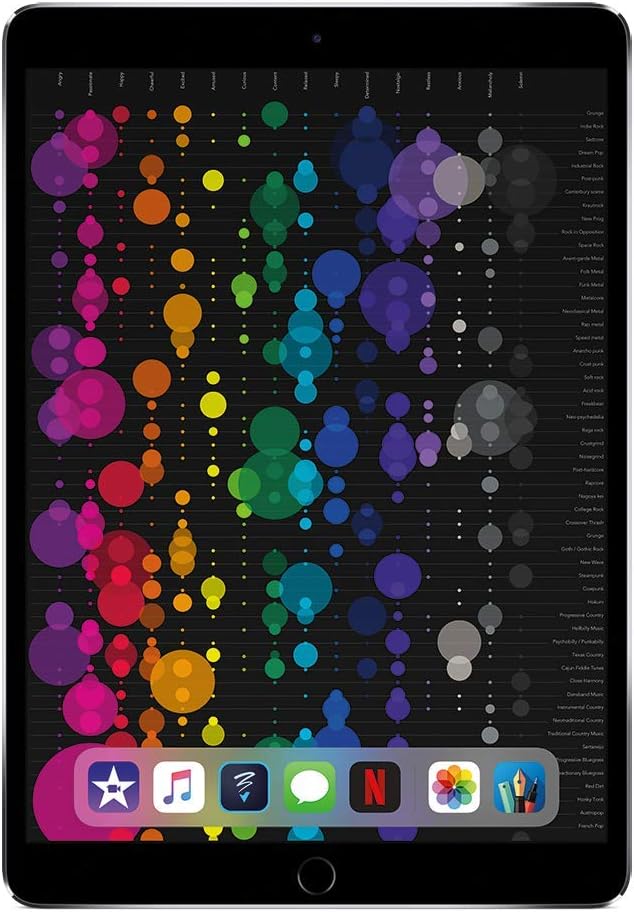
Using your iPad Pro 10.5-inch is a breeze. First, turn it on by pressing the power button. You can connect to WiFi by going to the settings and selecting your network. To take photos or videos, open the camera app. For creative work, pair the Apple Pencil (1st Gen) with your iPad. It's simple - just attach the pencil to the side of the iPad and follow the on - screen instructions. You can also connect the Smart Keyboard to type easily. When it comes to note - taking, use apps like Notes or OneNote. For entertainment, stream videos, play games, or listen to music. Make sure to keep your iPad charged. It has all - day battery life, but it's a good idea to charge it overnight. To protect your data, use the Touch ID feature. Avoid exposing your iPad to extreme temperatures or liquids. Clean the screen with a soft, dry cloth. If you need to update your iPad, go to Settings > General > Software Update. And always keep your apps up - to - date for the best performance.