Experience the ultimate blend of portability and performance with the Apple iPad Mini 5th Gen. Its 7.9-inch Retina display offers sharp visuals with True Tone, making every view captivating. Powered by the A12 Bionic Chip, it delivers blazing-fast performance for seamless multitasking. With 256GB of storage, you have ample space for all your apps and files. The Wi-Fi only version provides reliable wireless connectivity. It has an 8MP back camera and 7MP front camera for great FaceTime calls and photos. Enjoy up to 10 hours of battery life for all-day use. It also supports the Apple Pencil (1st Gen) for precise work. This ultra-portable and lightweight tablet is perfect for on-the-go productivity, entertainment, video calls, and more. Touch ID ensures secure authentication. Ideal for all users, it offers a compact yet powerful digital experience.
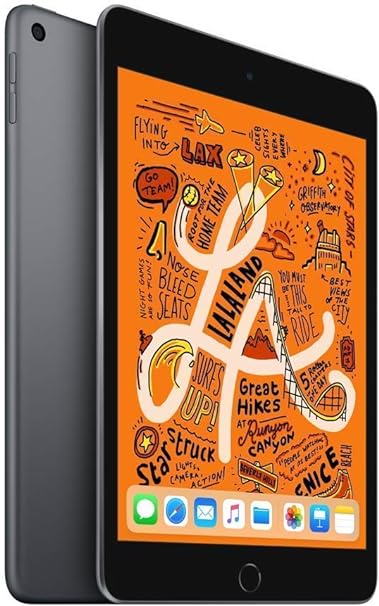
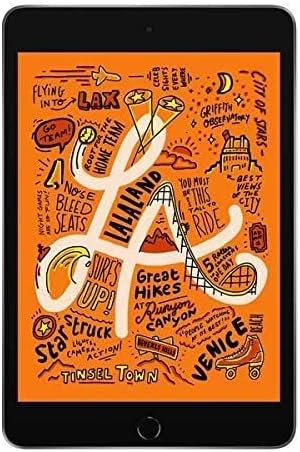
Using the Apple iPad Mini 5 is a breeze. To turn it on, press and hold the top button until the Apple logo appears. Connect to Wi-Fi by going to Settings and tapping Wi-Fi, then select your network and enter the password. For apps, you can download them from the App Store. Just search for the app you want, tap Get or the price, and follow the prompts. To take photos, open the Camera app and tap the shutter button. For FaceTime calls, open the FaceTime app, enter the contact's information, and tap the call button. When using the Apple Pencil, just pair it with the iPad Mini and start writing or drawing. As for charging, use the Lightning connector to connect it to a power source. Make sure to use an Apple-certified charger for best results. Keep your iPad Mini away from extreme temperatures and moisture. Clean it with a soft, dry cloth. If you encounter any issues, you can contact Apple support for help.
