Get this brand-new Dell C5765Dn high-yield black toner (W53Y2) with an 18K page yield. Ideal for high-volume printing, offering long-lasting and reliable performance.
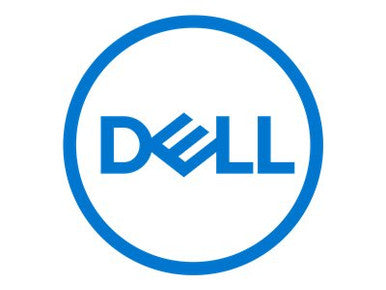
Using this Dell toner is easy. First, turn off your printer and open the toner compartment. Remove the old toner cartridge carefully and then unpack the new one. Shake it gently a few times to distribute the toner evenly. Slide the new cartridge into the compartment until it clicks into place. Close the compartment and turn on your printer. As for maintenance, keep the toner cartridge in a cool and dry place. If you notice any smudging or poor print quality, you can try cleaning the printer's contacts. And remember, don't expose the toner to direct sunlight or open the cartridge as it may cause toner spills and affect print quality.