The Dell OptiPlex 5070 desktop is a powerhouse for your daily computing needs. It comes with an Intel Core i7-9700 processor running at 3GHz, offering outstanding speed and responsiveness for multitasking, data processing, and daily work. With 8GB of RAM, it ensures smooth operation even when multiple apps are open at once. The 256GB SSD provides fast boot times, quick data access, and enough space for your files and apps. Available in Grade A (excellent, no scratches) and Grade B (good, minor scratches). Key features include a high-performance processor for business productivity, ample RAM for easy task handling, fast SSD storage for a streamlined workflow, a compact design for limited workspaces, and versatile connectivity with ports like USB 3.0, DisplayPort, and HDMI to meet your business requirements.
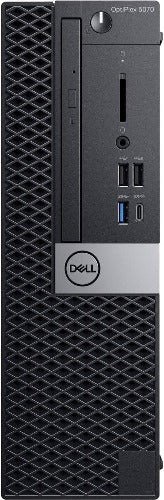

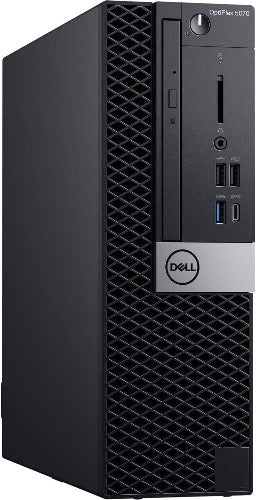
Using your Dell OptiPlex 5070 is easy. Just plug it in, turn it on, and start using your favorite applications. When you're done, shut it down properly to avoid data loss. For daily use, make sure to keep your workspace clean and well - ventilated to prevent the computer from overheating. To maintain the performance, regularly update your operating system and software. Also, back up your important data to an external drive or cloud storage to protect against data loss. If you notice any slowdowns, you can try closing unnecessary applications or running a disk cleanup. When handling the computer, be gentle and avoid dropping or shaking it to prevent internal damage.