The Apple Magic Keyboard offers a precise and comfortable typing experience. It features wireless Bluetooth connectivity, so you can easily pair it with your Mac. The built-in rechargeable battery can last up to a month (usage may vary). Sync and charge it using the included Lightning to USB-C cable connected to your Mac's USB-C port. Key features include its low-profile, compact design, and it's fully compatible with Macs in 2021.
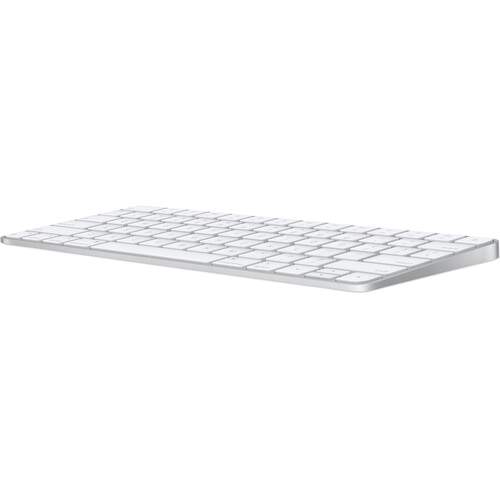

Using the Apple Magic Keyboard is easy. First, turn on Bluetooth on your Mac and then pair the keyboard with it. You'll be able to start typing right away. To charge the keyboard, simply connect the included Lightning to USB - C cable to your Mac's USB - C port. Keep in mind that the battery life can vary based on how often you use it. Try to avoid exposing the keyboard to extreme temperatures or moisture as it can damage the internal components. For maintenance, use a soft, dry cloth to clean the surface of the keyboard. If there's dirt in the key gaps, you can use a can of compressed air to blow it out gently.